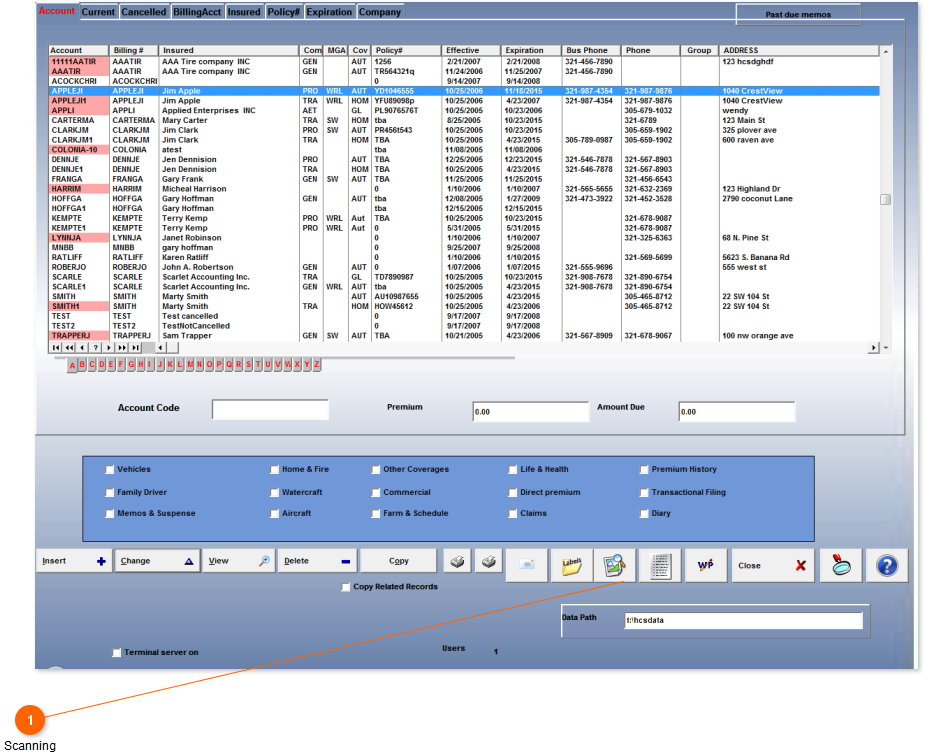This is a list of your clients. Highlight the client you want and press the scan button to view his images or enter a new one.
 Scanning
Click here to view or add images for the highlighted client. You will find the same icon from the client update screen. If you can also scan from the company, mga, agency and producer screens. This is also referred to as our paperless office.
|
|