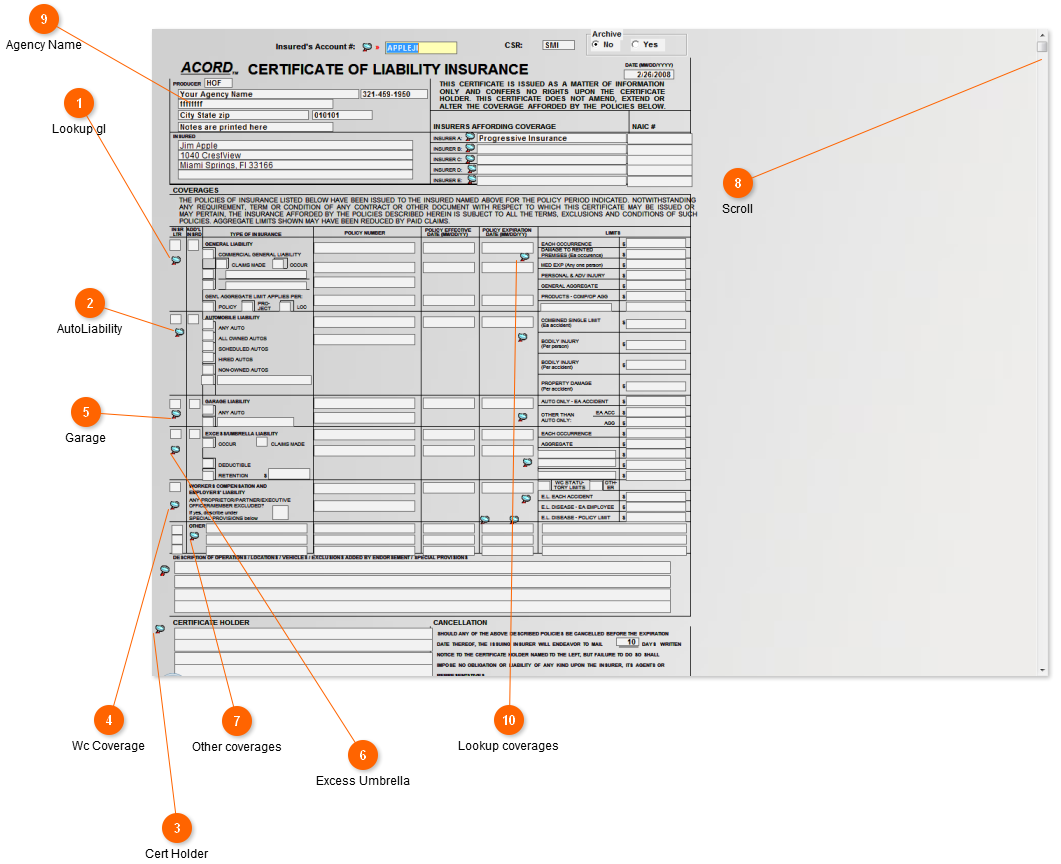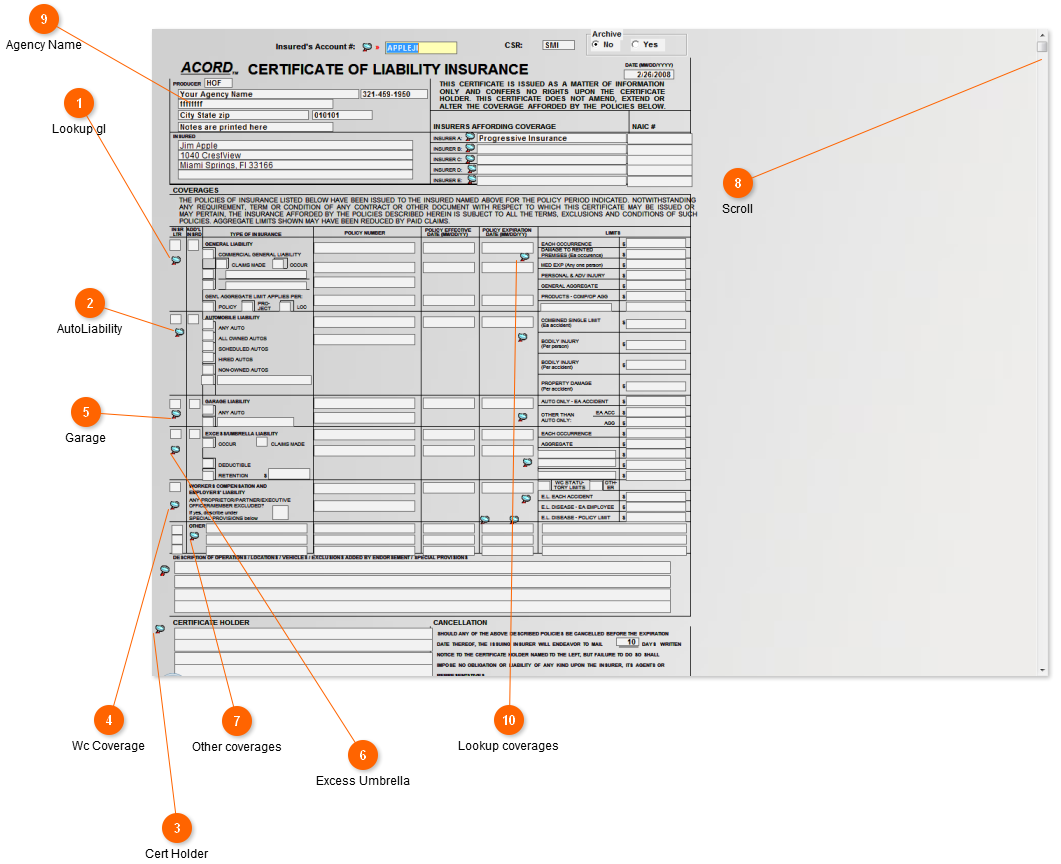This is how the form will look after you click on insert from the browse Certificate screen. Not shown at the top will be buttons to look up: Insured Company, & Agency. There is also a save button at the top(Not shown).
 Lookup gl
Lookup gl information.
|
 AutoLiability
Lookup auto liability policy information.
|
 Cert Holder
<TODO> Insert description text here... And don't forget to add keyword for this topic
|
 Wc Coverage
Lookup workers compensation policy information.
such as policy # and policy dates.
|
 Garage
Lookup garage liability policy information.
|
 Excess Umbrella
Lookup excess umbrella liability policy information.
such as policy # and policy dates.
|
 Other coverages
Lookup Other coverages policy information.
such as policy # and policy dates.
|
 Scroll
Use this to scroll down the form. By doing this you will be able to see all fields below the screen.
|
 Agency Name
This information comes from the agency information file.
|
 Lookup coverages
These lookup buttons will lookup coverage limits for that policy.
|