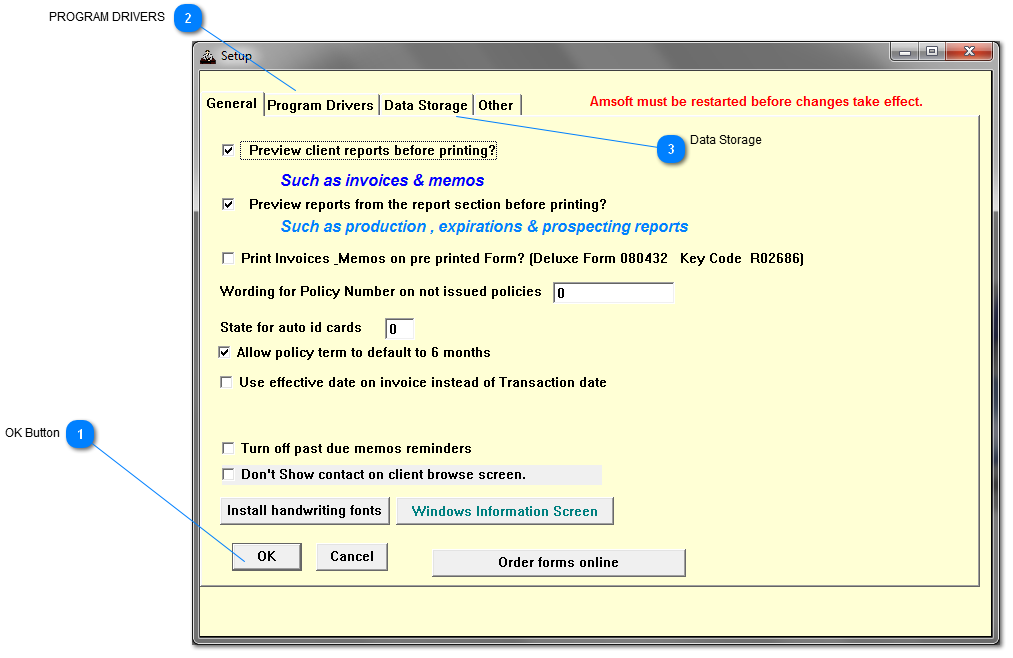By clicking on any option or entering data will change how amsoft works.
 OK Button
Clicking on this button will save all changes.
|
|
 PROGRAM DRIVERS
This will give you the option to install the tiff driver, if you have scanning. It will allow you to install the word processing driver. These drivers need to be installed on each machine.
|
|
 Data Storage
This will allow you to point Amsoft to where you want to store the files. This only has to be done on each machine.
|
|